
Schematic diagram of the universal timer
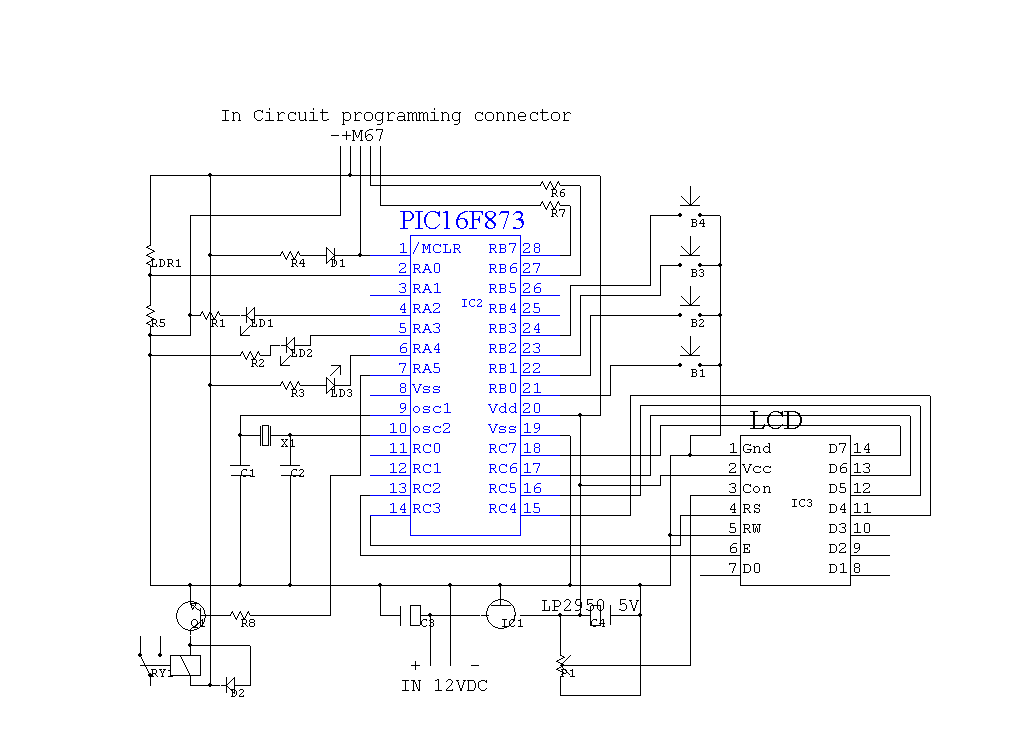
Circuit explanation:
Port RA0 (configured as AD input) is used to measure the voltage resulting of voltage divider LDR1/R5
which is proportianal to the amount of light.
Port RA2 to 5 are outputs for the 3 leds and 1 relay.
Potmeter P1 is for adjusting the LCDs contrast.
Pseudo code (Word 2000 document)
Picture's

The device built into the housing of a modified mains protector. The LCD display is mounted sideways
because of it's size.
|
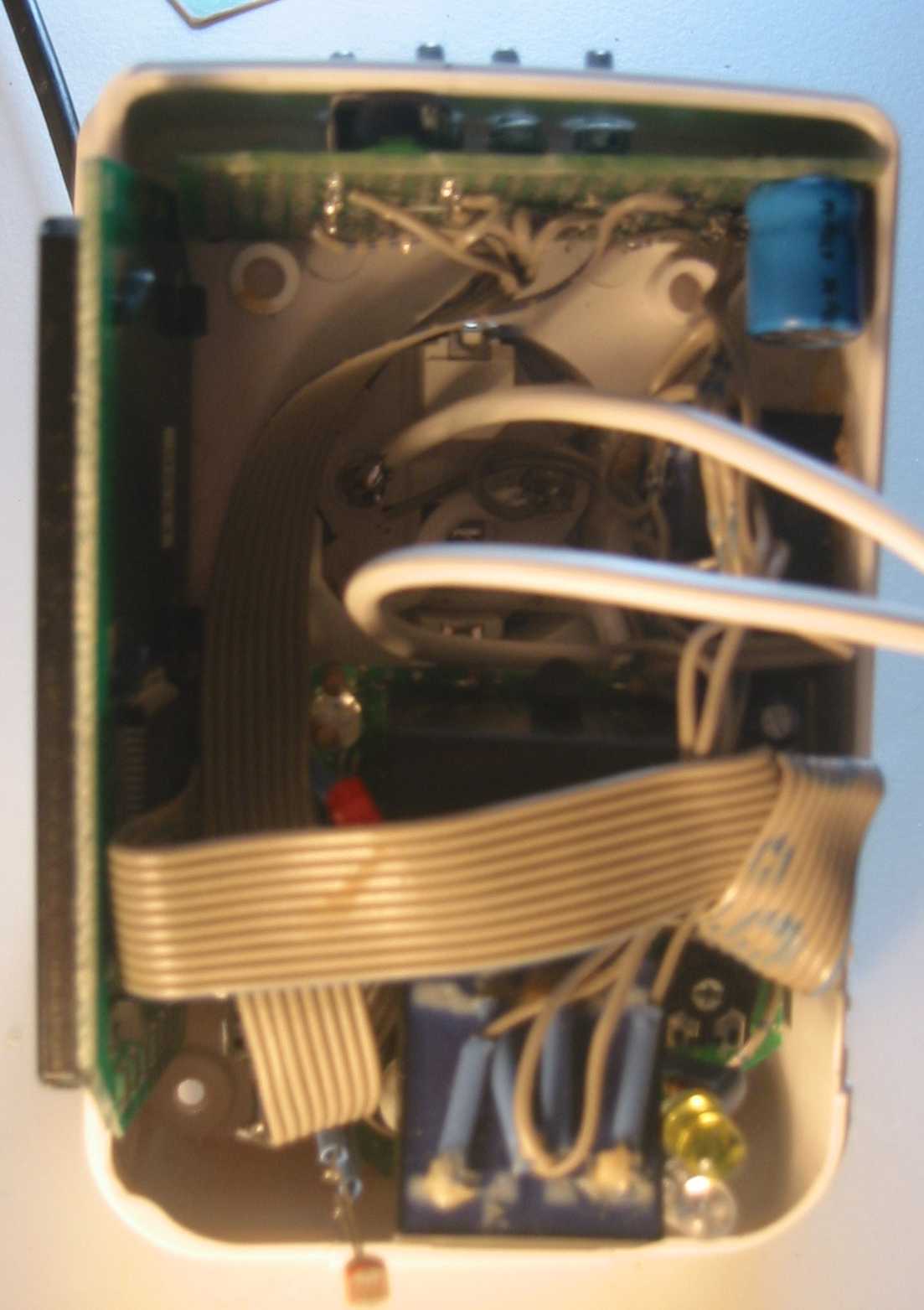
The device opened up. Below (a little left from the center) is the LDR sensor. Right below you can see the yellow
LED en the blue LED (which looks like a white one). In between is a small (0.33 VA) transformer. A second transformer,
connected parallel to the first one, seemed necessary (right above, below the blue elco) to deliver enough power for
the 8A relay (just below the thick white wire).
|
|
|
|

Front view of the device plugged into a wall socket.
|

A side view of the finished device, plugged into the wall.
|